
Разработчик: Capcom
Жанр: Action, Adventure, RPG, Open World
Дата выхода: 12 января 2022 г.
Режимы: сингл, мультиплеер, кооп
Платформы: PC
Время прохождения: 155 ч.
Сохранения в Windows
Сохранения «Monster Hunter Rise» хранятся в операционной системе Windows в папке [userdata], находящейся в игровом клиенте STEAM. Игра поддерживает облачную синхронизацию сохранений в Steam Cloud. На полное прохождение игры Monster Hunter Rise требуется 155 часов (на сюжет и второстепенные задания — 73 часа, только на сюжет — 22 часа). Во время прохождения доступно 100 достижений и трофеев. Игра была взломана командой EMPRESS через 387 дней после релиза.
Название файла сохранений:
- data00-1.bin, data001Slot.bin, SS1_data001Slot.bin
Путь до сохранений Monster Hunter Rise в STEAM на Windows:
[Папка со Steam]\userdata\[id пользователя]\1446780\remote\C:\Program Files (x86)\Steam\userdata\[id пользователя]\1446780\remote\
Сохранения на пиратках
Путь до сейвов Monster Hunter Rise на пиратке EMPRESS (репак DODI):
%PUBLIC%\Documents\EMPRESS\1446780\C:\Users\Public\Documents\EMPRESS\1446780\
Путь к сейвам Monster Hunter Rise на пиратке OnlineFix:
%PUBLIC%\Documents\OnlineFix\1446780\Saves\C:\Users\Public\Documents\OnlineFix\1446780\Saves\
Сохранения в Linux
Сохранения игры «Monster Hunter Rise» лежат в операционной системе Linux в папке [steamapps], расположенной в игровом клиенте STEAM Play Proton.
Путь к сохранениям Monster Hunter Rise в STEAM на Linux:
[Папка со Steam]/steamapps/compatdata/1446780/pfx/~/.steam/steam/userdata/[id пользователя]/1446780/
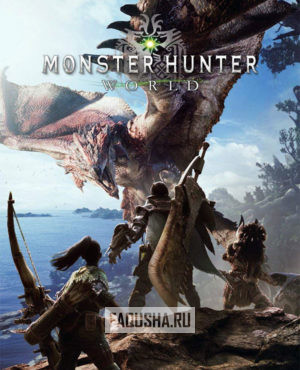
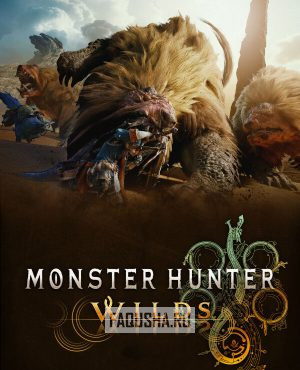
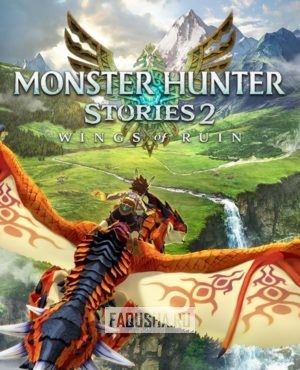

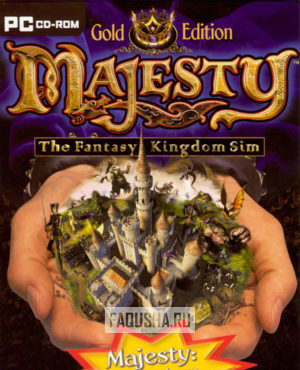


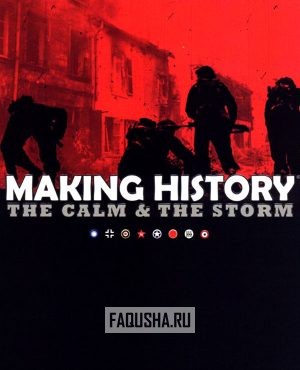
3 комментария
I tried the other way around Steam -> Empress, here’s what I did:
C:\Users\Public\Documents\EMPRESS\1446780\remote\settingsC:\Program Files (x86)\Steam\userdata\{steamid}\1446780\remote\win64_saveand placed all the files intoC:\Users\Public\Documents\EMPRESS\1446780\remote\1446780\remote\win64_saveThen after launching it worked fine afterwards. I am not sure if it will work backwards Empress -> Steam, but I assume it is the same, you need to have done step 1-2 first before starting a new save so that the steam ID associated with that save is yours. Original reddit link
How I Transfer Save File from Steam to Crack ver
—————————————————————————
MH Rise GameFoldertenoke.inifile#usernameand#account idwith your steam user and Steam64 IDC:\Program Files (x86)\Steam\userdata\173959173\1446780\remote\win64_saveMonster Hunter Rise\SteamData\win64_save*I got about 30 hours of gameplay on steam (Without Sunbreak DLC) and i don’t feel like doing it all over again so i hope this will help. Original fitgirl-repacks link
My step in multiplayer (working online, I see some guys online and able to join them):
The multiplayer only works among people who are using the steamfix version though, not with players who bought the game. If spacewar is not running then go to C:\Users\Public\Documents and delete the onlinefix folder so it can create it again, backup your saves first though. Hope it help for those who want to try the game before buying it… Original fitgirl-repacks link